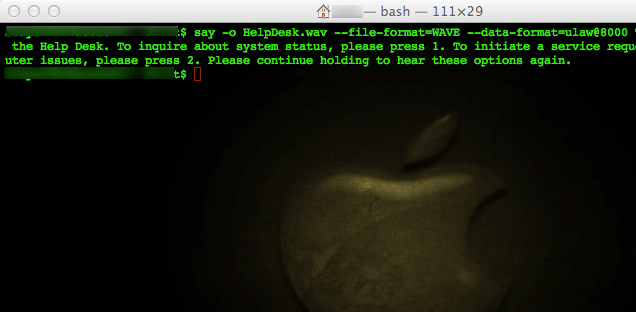
Using the ‘say’ command, you can utilize the MAC OS built in text-to-speech engine to create a prompt file suitable for uploading directly to UCCx. I have started using this to create temporary prompts for use in testing so I don’t have to manually record and convert prompts. The following command will generate a wav file in the appropriate ulaw format to upload and play from UCCx. I’ve verified this process on OSX version 10.7.5 and UCCx version 8.5. You can also change the default voice in system parameters, or use the command line switch ‘-v {voice name}’ to change the voice on the fly. The command ‘say -v ?’ will output a list of voices available, though you may have to first download and install a voice if you haven’t already.
say -o HelpDesk.wav --file-format=WAVE --data-format=ulaw@8000 Thank you for calling the Help Desk. To inquire about system status, please press 1. To initiate a service request for phone or computer issues, please press 2. Please continue holding to hear these options again.
Make sure you execute the command within your home directory or some other directory to which your login account has write permissions. Also note, you will not receive output or feedback after executing the ‘say’ command; however, the prompt file will be created in the directory in which the command was executed.
Sample of the generated prompt file is attached. Obviously it’s not a production quality prompt, but it is a quick and easy way to create temporary, usable prompts suitable for testing.

