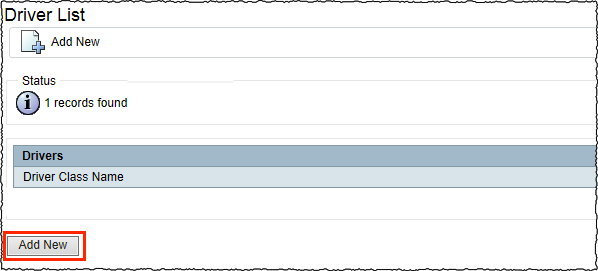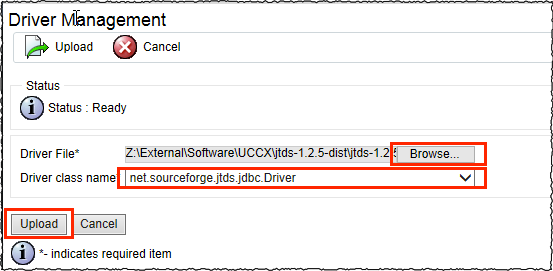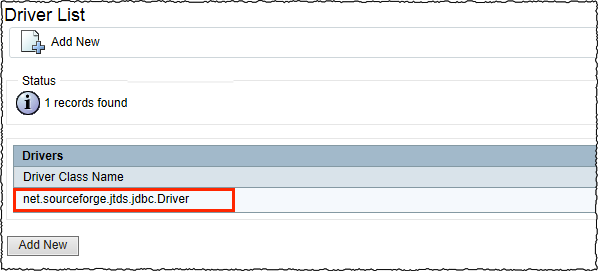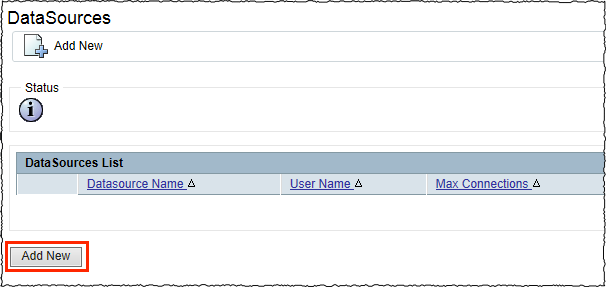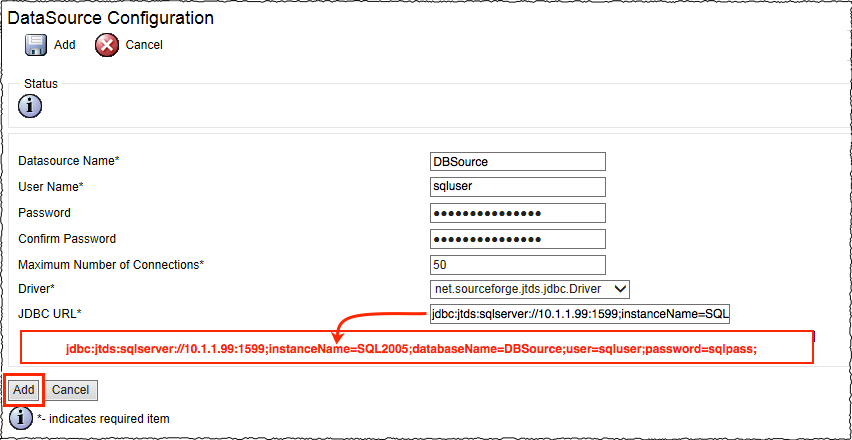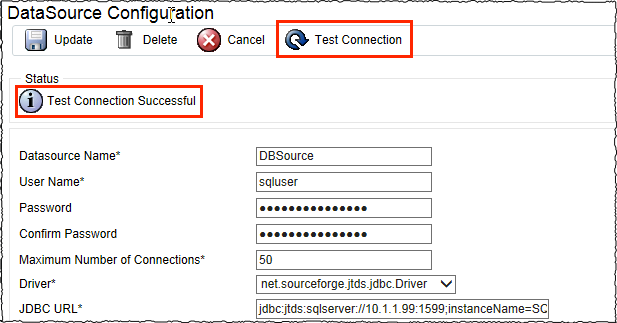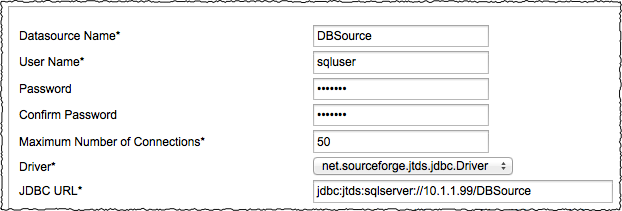This guide covers database configuration of the UCCX server only. The scripting side will be covered in a follow-up tutorial.
Contact Center Express Premium supports direct integration to off box databases for use in gathering or capturing information used in application scripts for call handling. For example, you can do ANI based call routing by querying a database for queue name based on the caller’s area code or phone number or, you can query a database for customer account information for playback to the caller, or presentation to the agent via CAD.
Requirements:
- Contact Center Express PREMIUM
- JDBC SQL Driver (from Sourceforge)
- SQL 2000, SQL 2005 or SQL 2008
- SQL Database Info
- SQL Server name or IP address
- Default or Named Instance?
- Default Port (1433) or custom port?
- Integrated auth (Windows) or not (SQL)?
- Username
- Password
Install the appropriate JTDS driver in CCX under Subsystems >> Database >> Drivers. The driver only needs to be installed on the primary UCCx node. Click Add New on the Driver List page.
Browse to the location of the extracted .jar driver file you downloaded from Sourceforge. Select net.sourceforge.jtds.jdbc.Driver as the Driver class name, then click Upload.
Verify the system now reflects the newly uploaded driver in the Driver List.
After installing the driver, you will need to create a Datasource under Subsystems >> Database >> Datasource.
Below, we’re configuring a datasource with the following parameters to configure the create the connection URL:
- SQL Server IP Address = 10.1.1.99
- Non-Default SQL Instance Name = SQL2005
- Non-Default Port = 1599
- SQL Database Name = DBSource
- Using SQL Authentication
- SQL User = sqluser
- SQL Password = sqlpass
JDBC URL:
jdbc:jtds:sqlserver://10.1.1.99:1599;instanceName=SQL2005;databaseName=DBSource;user=sqluser;password=sqlpass;
After creating the Datasource, UCCx will automatically test the connection. If anything is incorrect, the connection will fail. If you make any changes to the Datasource, or the connection URL, you can manually test the connection:
Here’s a Datasource example for connecting to a SQL database of the same name if SQL server were configured to use the default instance and port.
JDBC URL:
jdbc:jtds:sqlserver://10.1.1.99/DBSource