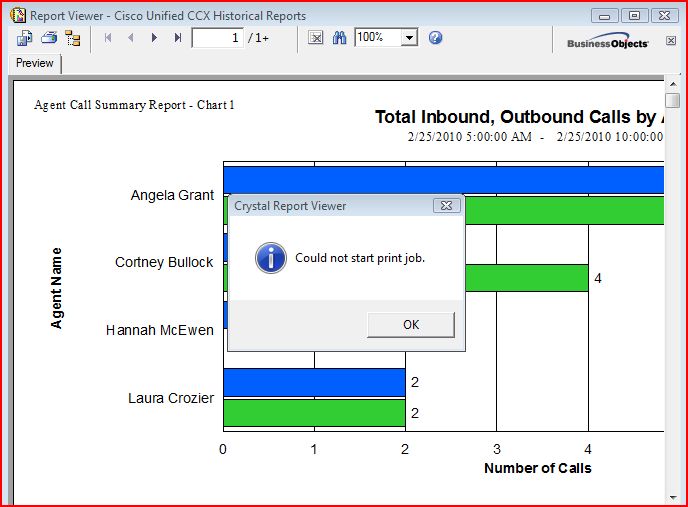When unable to print reports from the Cisco UCCx Historical Reports client, open the hrconfig.ini file and modify the ‘[MODEL]’ section as noted below. The hrconfig.ini file is located in the C:\Program Files\Cisco UCCX Historical Reports directory.
****Section to modify below this line*****
[MODEL]
;Use one of the following values:
;1 – to use Shared Memory model
;0 – to not use Shared Memory model (default)
UseSharedMemory=0
*****Section to modify above this line*****
Change ‘UseSharedMemory=0’ to equal 1.
UseSharedMemory=1