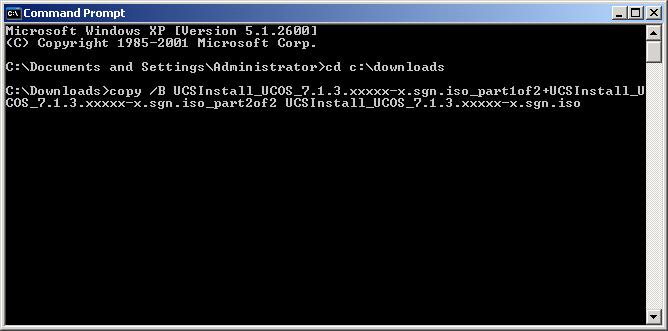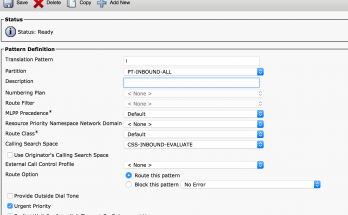Most new UC upgrade files downloaded from Cisco.com for Cisco’s linux based appliance applications are two part files that must be joined after being downloaded. This includes Unified Communications Manager, Unified Presence server, and Unity Connection to name a few.
To join the downloaded files, open a command prompt and navigate to the directory containing the downloaded files. Execute the following command on a single line(substituting the appropriate filenames):
copy /B UCSInstall_UCOS_7.1.3.xxxxx-x.sgn.iso_part1of2+UCSInstall_UCOS_7.1.3.xxxxx-x.sgn.iso_part2of2 UCSInstall_UCOS_7.1.3xxxxx-x.sgn.iso
This will join the two files together into a single ISO file that can be burned to a DVD or uploaded to the system via SFTP.