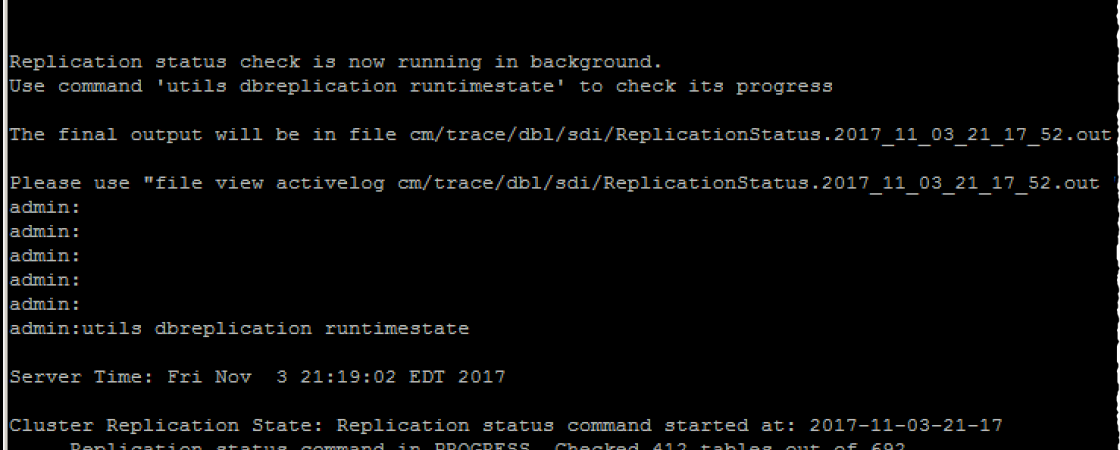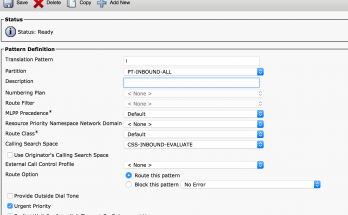To preempt potential fallout from UC server reboots, I’ll outline the process for rebooting the servers, as well as verifying services states and database replication between the Publisher and subscriber servers.
Here’s the high level process:
1. Reboot the publisher
2. Check services status on publisher
3. Reboot subscriber(s)
4. Check services status on subscriber(s)
5. Verify dbreplication status on Publisher
To reboot CUCM servers, always start with the Publisher. On each server, at the appropriate time, you will execute the following command via the CLI:
admin:utils system restartOnce the Publisher has rebooted and you’re able to login, execute the following command intermittently to verify all required services have started successfully:
admin:utils service listOptionally, to generate a paginated output of the services status, run execute the command below:
admin:utils service list pageOnce the publisher and all subscriber servers have been rebooted and the appropriate services have started successfully, execute the two commands below to verify database replication is established between servers and running successfully:
admin:utils dbreplication statusExecuting the ‘utils dbreplication status’ command above will trigger a process to validate db replication between the publisher and subscriber servers. Here’s sample output from the command:
admin:utils dbreplication statusReplication status check is now running in background.Use command 'utils dbreplication runtimestate' to check its progressThe final output will be in file cm/trace/dbl/sdi/ReplicationStatus.2017_11_03_21_17_52.outPlease use "file view activelog cm/trace/dbl/sdi/ReplicationStatus.2017_11_03_21_17_52.out" command to see the output
As noted in the output of the ‘utils dbreplication status’ command, you can copy and paste the command ‘file view activelog cm/trace/dbl/sdi/ReplicationStatus.2017_11_03_21_17_52.out’ to view the sync results of the individual tables in the database. This is useful once synchronization is complete if errors are reported during validation. Note that the log filename will differ each time you run the status command as the filename is generated based on the system time at the moment the command is executed. The log file is quite large and will take some time to review; as an alternative, you can execute the command below to view a summary of the synchronization process:
admin:utils dbreplication runtimestateThe ‘utils dbreplication runtimestate’ command provides a summary of the validation process. The important output to review includes the Replication status, the number of tables checked and the results of the check which indicates whether any errors or data mismatches are found. Additionally you will want to check RTMT value (2 is good) to determine whether replication setup is completed and data is synchronizing successsfully.
admin:utils dbreplication runtimestateServer Time: Fri Nov 3 21:19:02 EDT 2017Cluster Replication State: Replication status command started at: 2017-11-03-21-17Replication status command in PROGRESS. Checked 412 tables out of 692Last Completed Table: aardialprefixmatrixNo Errors or Mismatches found.Use 'file view activelog cm/trace/dbl/sdi/ReplicationStatus.2017_11_03_21_17_52.out' to see the detailsDB Version: ccm11_0_1_23900_5Repltimeout set to: 300sPROCESS option set to: 1Cluster Detailed View from dpccmpub (2 Servers):PING DB/RPC/ REPL. Replication REPLICATION SETUPSERVER-NAME IP ADDRESS (msec) DbMon? QUEUE Group ID (RTMT) & Details----------- ---------- ------ ------- ----- ----------- ------------------dpccmpub 172.31.0.210 0.031 Y/Y/Y 0 (g_2) (2) Setup Completeddpccmsub1 172.31.3.110 1.157 Y/Y/Y 1038 (g_3) (2) Setup Completed