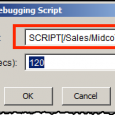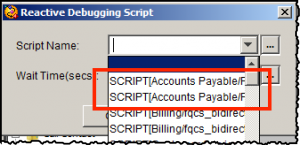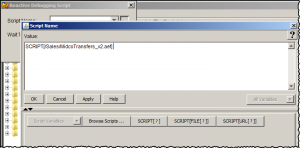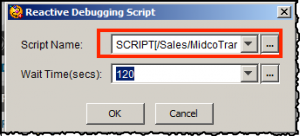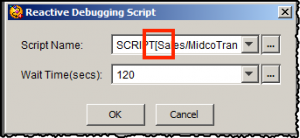I ran into an issue recently where the reactive debugger in the UCCX script editor wouldn’t get triggered when listening for a new call. In my instance, the script path and name were too long to be visible in the script selection drop down menu so I wasn’t sure whether I was selecting the correct script to debug.
To work around this, I had to browse for the script to ensure I selected the correct script for debugging and this is ultimately where the root cause was introduced into my scenario.
This caused an issue as the path is then inserted automatically into the script selection drop-down menu, but the script path is wrong. The script editor will either insert an unnecessary leading “/” or it will convert forward-slashes to backward-slashes. This means the script debugger is listening for a script in a location that doesn’t exist and it will never be triggered.
To resolve the issue in the case of a leading slash, simply remove the leading slash before starting the debug. In the case of backward-slashes, change them to forward-slashes before starting the debug.
Here is the Cisco bug relating to the issue: