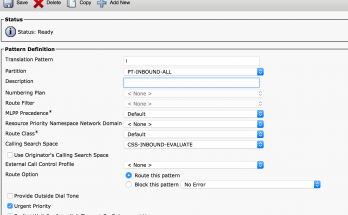Many times I’ve been asked by TAC to provide the config file of an IP phone from the tftp server. The easiest way I’ve found to do this is from a windows machine (verified on XP).
First change directory into the destination directory you want to download the file into. The example below will download the file to the c:\software directory.
Command:
C:\software>tftp "tftp_server_ip" get SEP"PHONEMACADDRESS".cnf.xml
Example:
C:\>tftp 172.19.144.11 get SEP380A0DEA1C39.cnf.xml