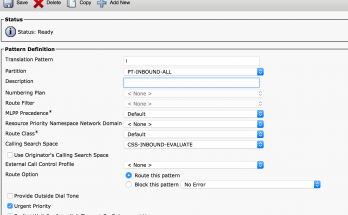I ran across a batch of new 7945/7965 phones out of the box that were stuck in “Upgrading” when powered on. The phones immediately go to upgrading screen regardless if powered via POE or via PowerBrick (and are otherwise unresponsive). The standard factory reset (123456789*0#) didn’t restore functionality.
I ran across a batch of new 7945/7965 phones out of the box that were stuck in “Upgrading” when powered on. The phones immediately go to upgrading screen regardless if powered via POE or via PowerBrick (and are otherwise unresponsive). The standard factory reset (123456789*0#) didn’t restore functionality.
I was able to perform a “Total Hard Reset” using steps below to restore the phones. This should be done only as a last resort to recover the phones.
To initiate the firmware hard reset:
- Start with the phone in a powered off state.
- While holding the “#” key down on the keypad, apply power to the phone.
- Keep the “#” key depressed until you see the LEDs on the phone begin a ‘walking’ sequence, where they walk down from top to bottom.
- After you see the LED walk sequence begin, you can release the “#” key and enter one of the reset sequences below. You have to enter the sequence as is, any deviation from the given sequence will abort the factory reset and resume a normal boot sequence.
The code for the total hard reset is: 3491672850*#
A total hard reset formats /flash0 blowing away everything except CNU. All settings and personalization of the phone is removed.
Please note, in the situations where the flash is formatted, the reset GUI that was added will be erased and thus will not show the phone trying to acquire a load and come back to life. This will make the phone appear dead and that it is not doing anything. The phone IS doing something. This appearance can last for as long as 10 to 15 minutes depending on network speed, so please be patient.
There have been rare occurrences of the phone being unresponsive even after the 15 minute wait. If you run into this, please do a complete power cycle of the phone and see if the phone will complete the factory reset after that power cycle. After this power cycle, you do NOT need to the keypad operations again, just power cycle the phone and it should continue. The display will still be blank, so you should give the phone the full 15 minutes to complete the factory reset.
Be aware some hardware version phones require a minumum firmware version – if your environment doesn’t have that as the device default the phone will appear bricked as it can’t restore the firmware (no supported version). For example 7965G hardware version 13’s require at least 9.3(1)SR1.
– Andrew